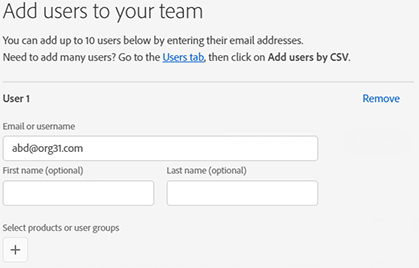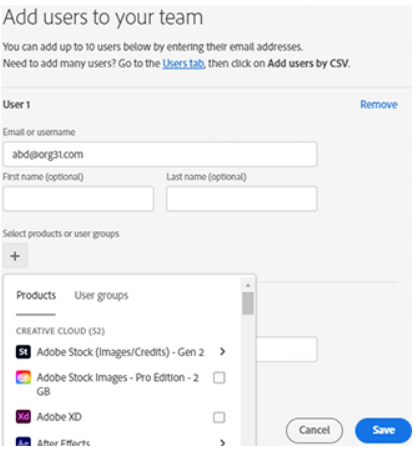How to Grant User Access in Adobe Analytics
This document will show you how to grant user access to Adobe Analytics.
Instructions
Step 1: Sign in to the Admin Console
Step 2: Navigate to the Users > Users.
Step 3: Click on Add User and enter the user’s email address. Optionally, you can enter the user’s first and last names.
Step 4: Select the products or user groups to assign to the user.
The list of products that are displayed, is based on the purchase plan of your organization. For enterprise accounts, click a product and select a profile for the product. For team accounts, select the product to assign to the user.
To add the user to a user group, navigate to Assign User Groups or click “+”. Then, select the user groups.
The products associated with the selected user groups are assigned to the user.
Step 5: Click Save
The user is added and displayed in the Users list.