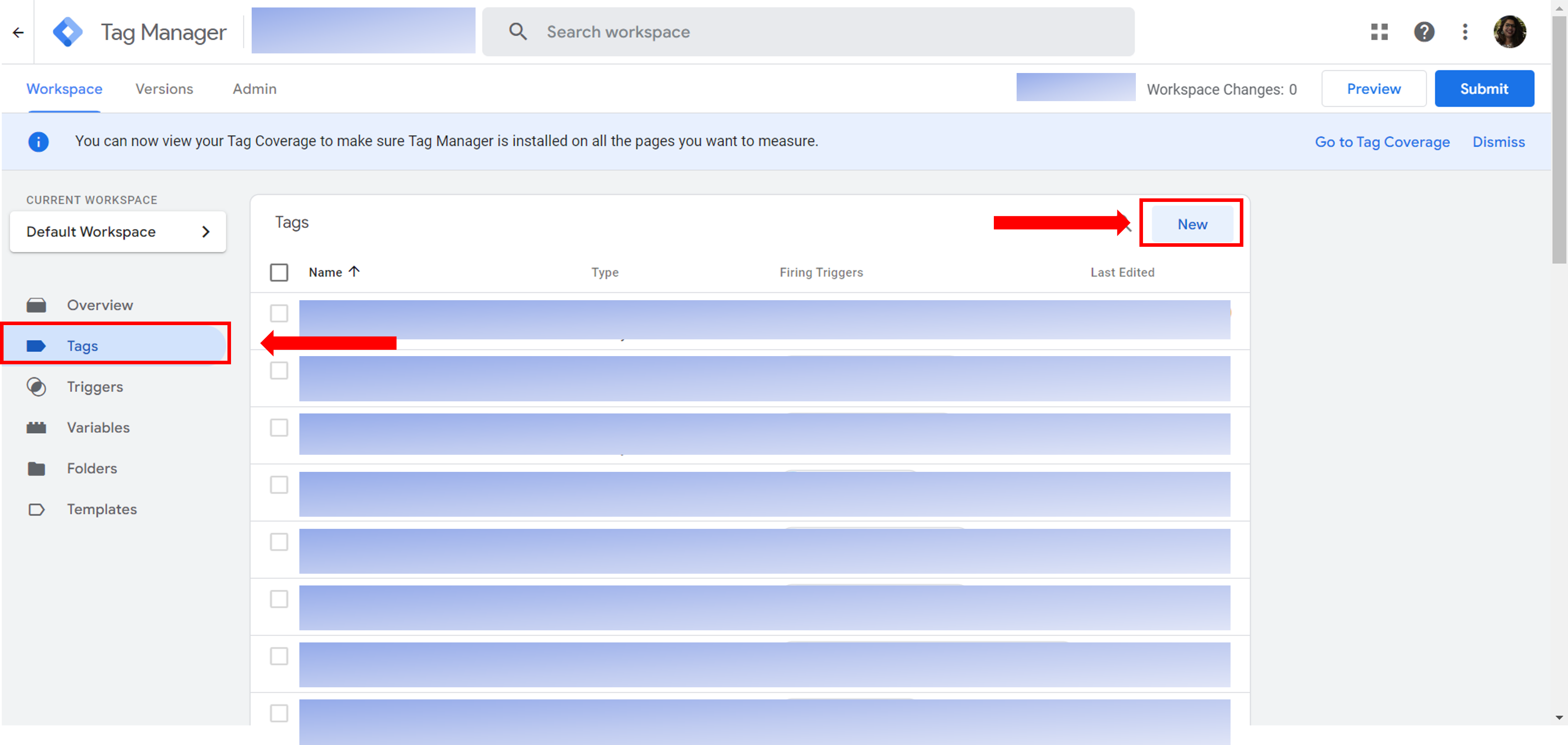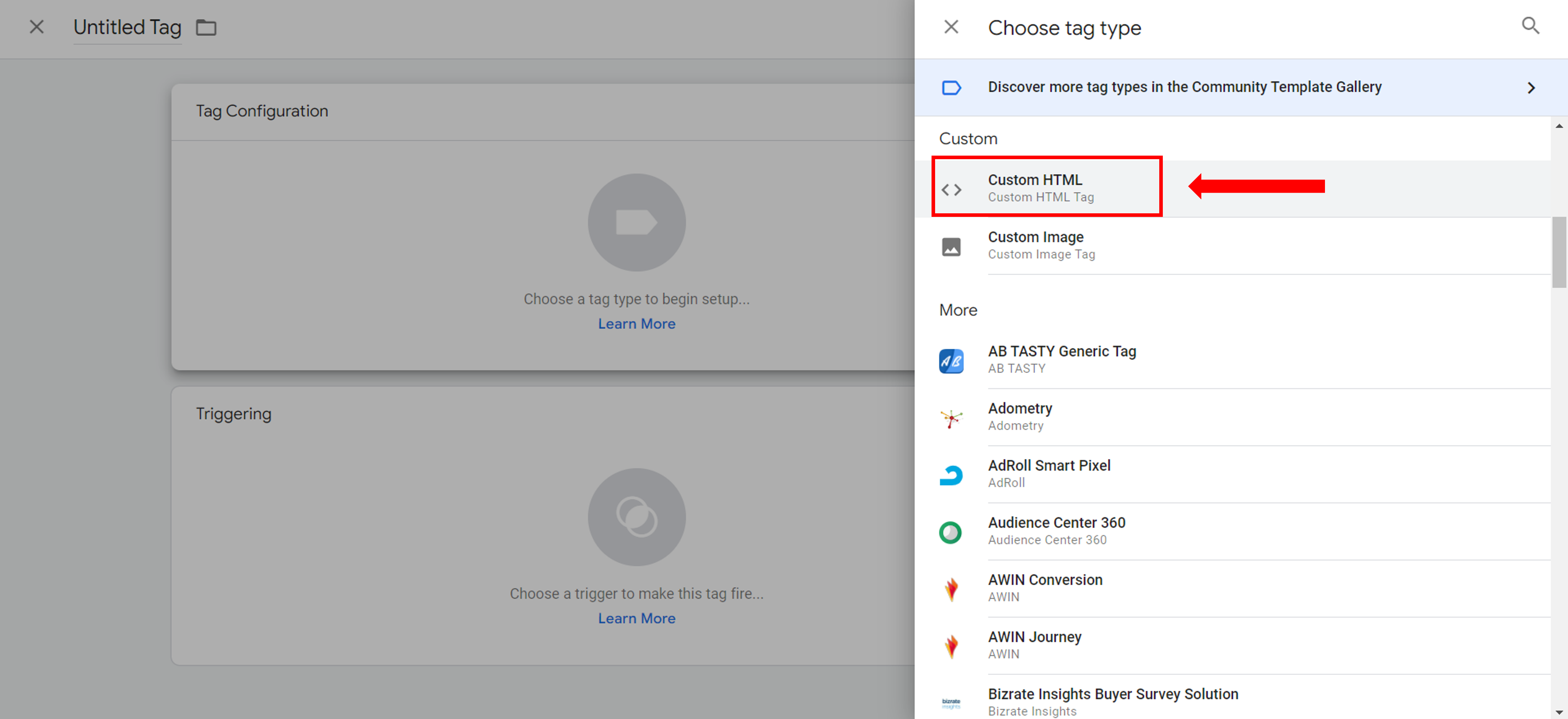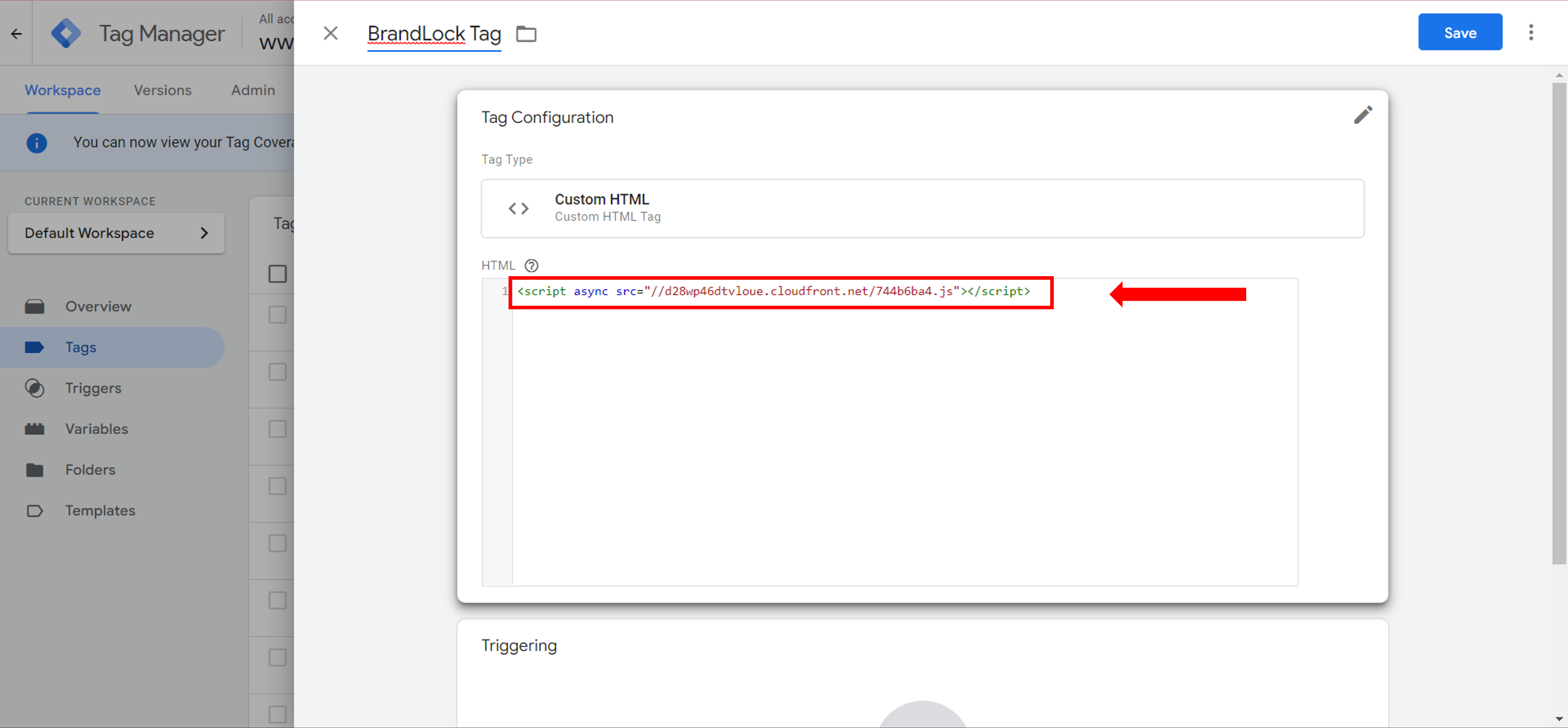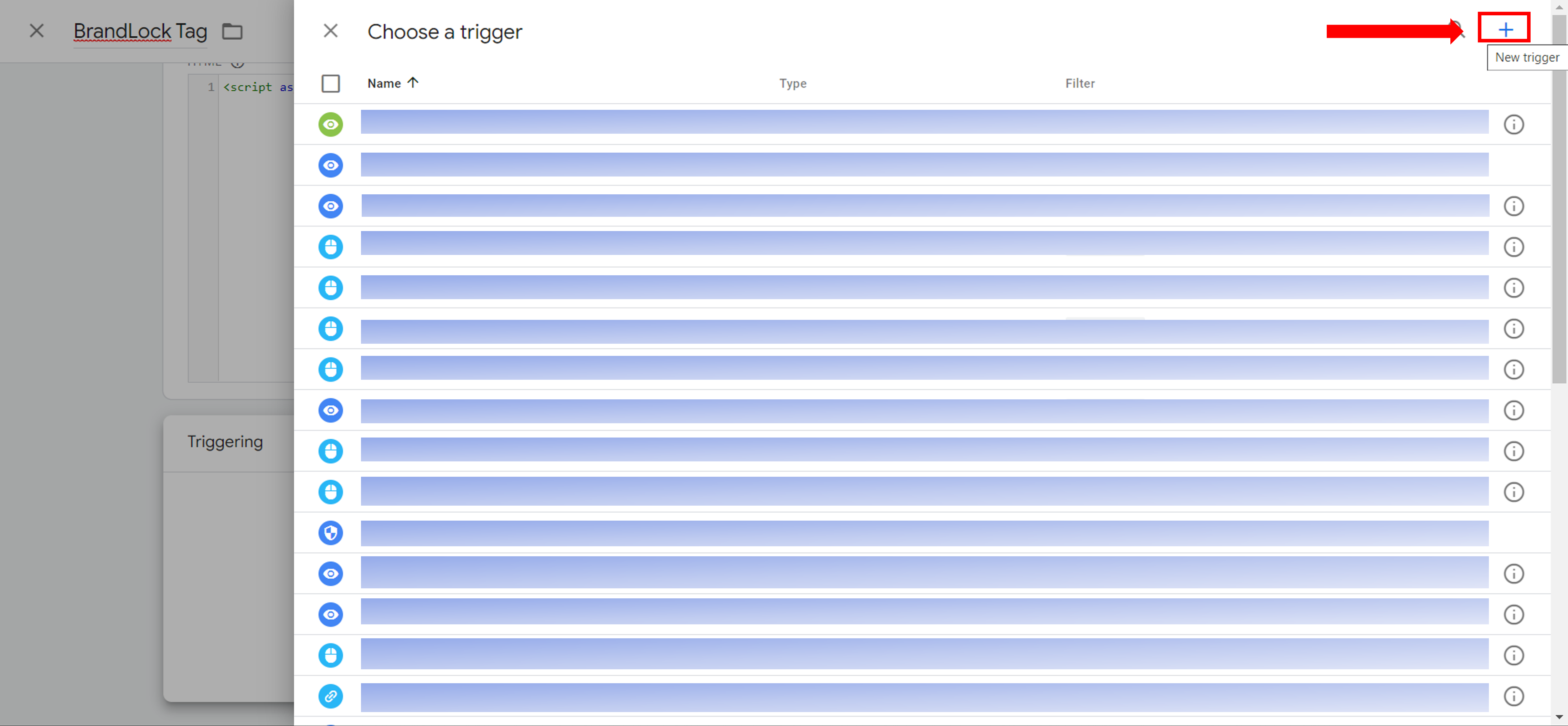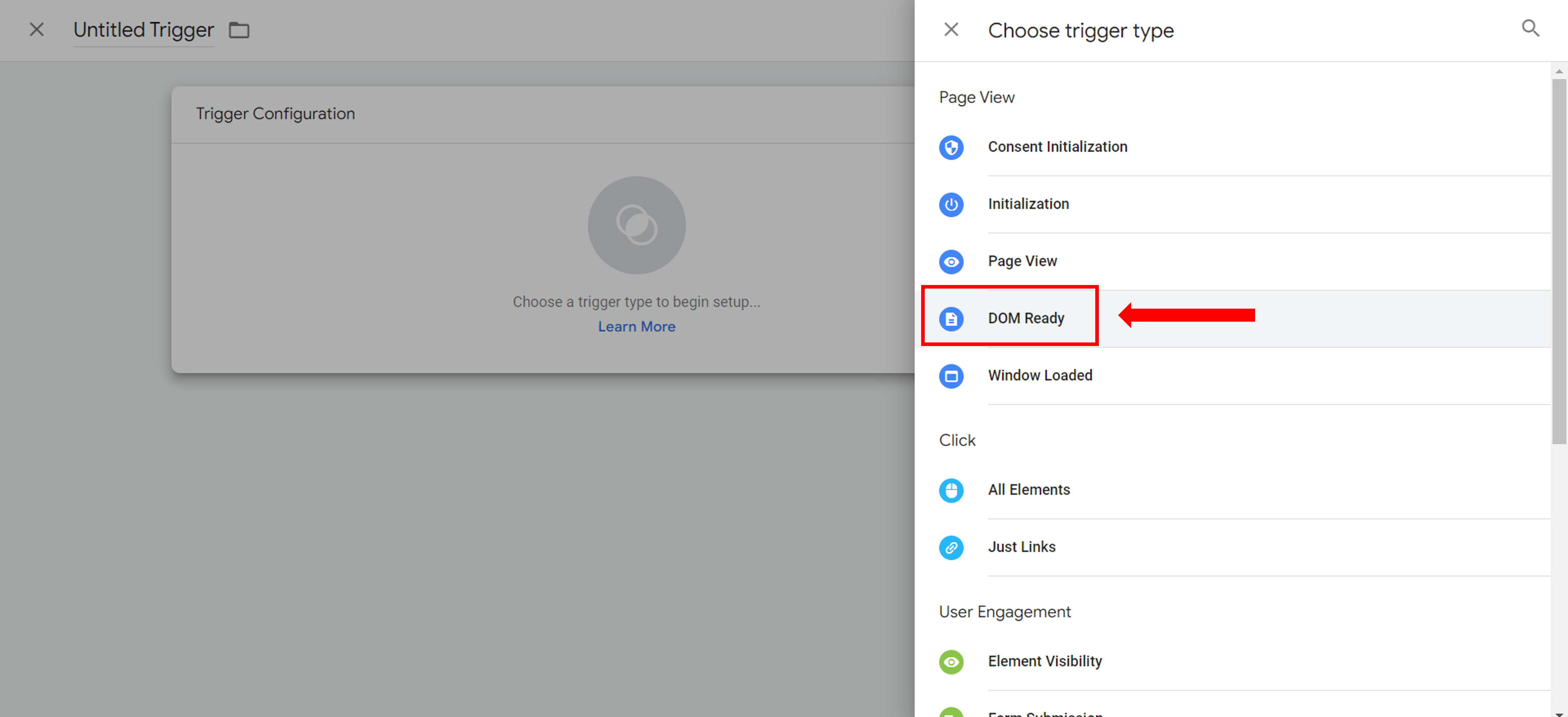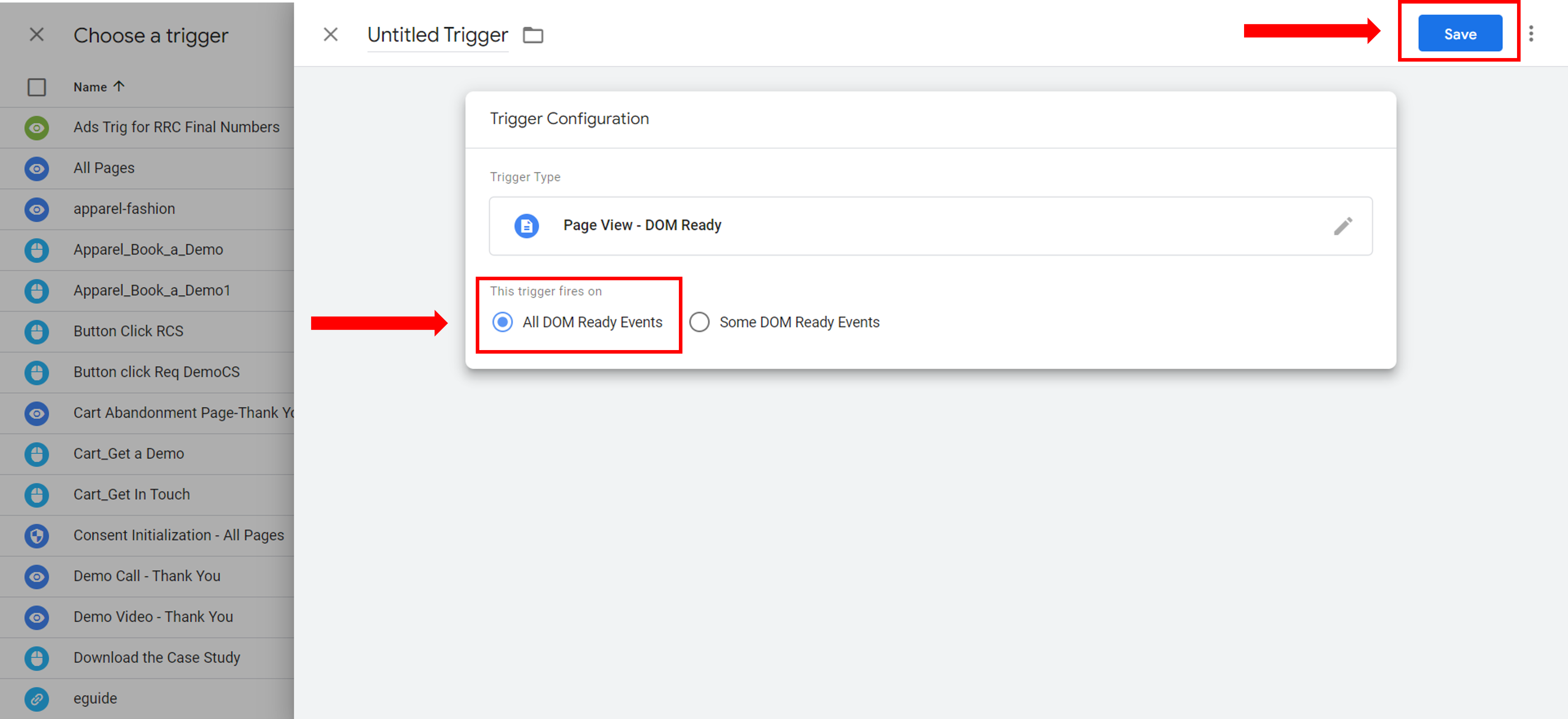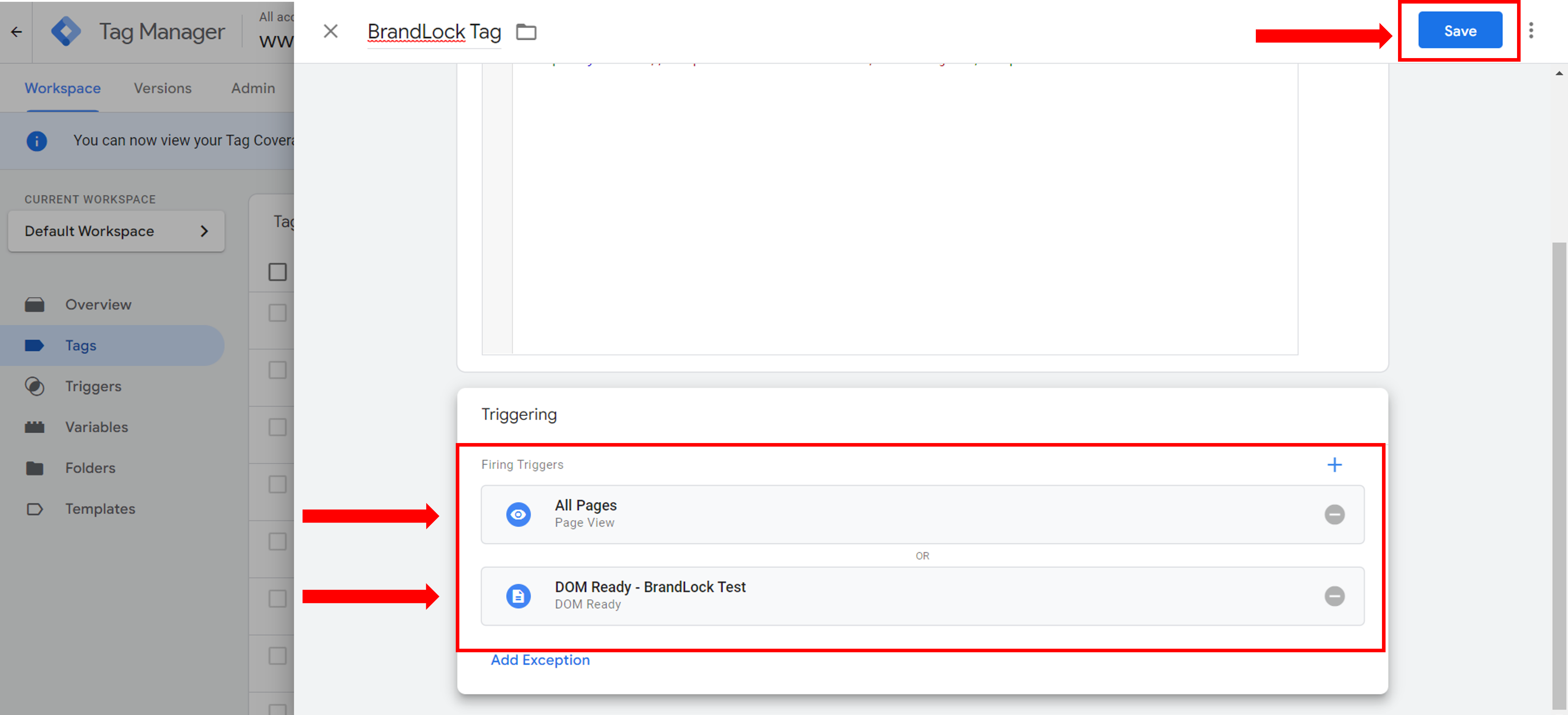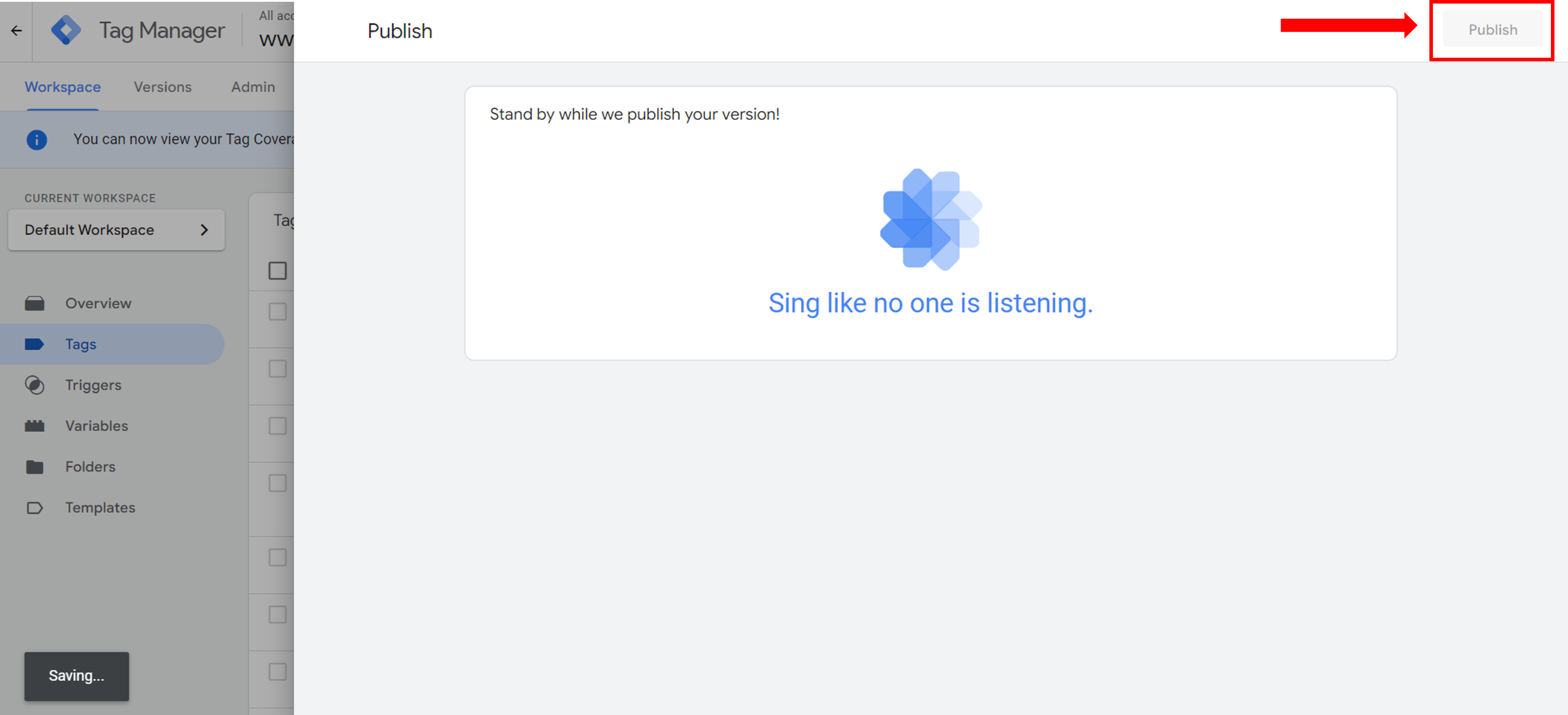How To Embed BrandLock JavaScript in Google Tag Manager
This article will cover how to install BrandLock Javascript on your Google Tag Manager
Instructions
Step 1: Log into your Google Tag Manager Account
Step 2: Select Tags and click on New
Step 3: Select Tag Configuration and click on Custom HTML
Step 4: Copy the BrandLock Script Code from the Welcome mailer and paste it into the HTML field.
Note: Always place JavaScript inside <script></script> HTML tags.
Step 5: Click on Triggering and select the ‘+’ icon to add a new trigger
Step 6: Under Trigger Configuration select ‘DOM Ready’. Click on all dom-ready events in the trigger fires on section. Click on Save.
Step 7: Additionally, also select ‘All Pages’ under Trigger Configuration and click on Save.
Step 8: Once the tag is added, click on Submit and Publish