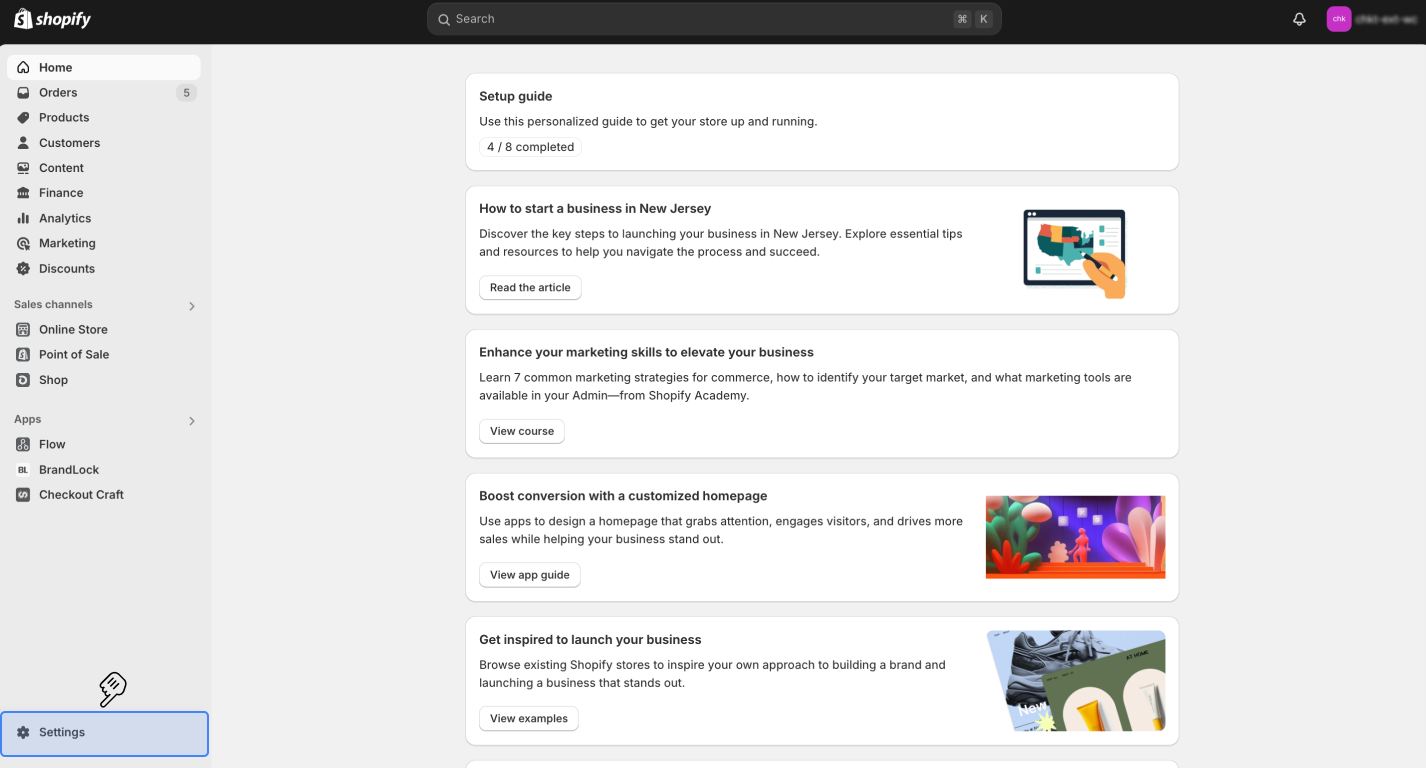Steps to Install BrandLock Shopify Utility App
This article will cover how to install BrandLock Shopify Utility App
Instructions
Step 1 : Login to your Shopify Store Admin account, on the left hand panel click on Settings.
Step 2: In Settings, click on Checkout & then click Customize (Under Configurations).
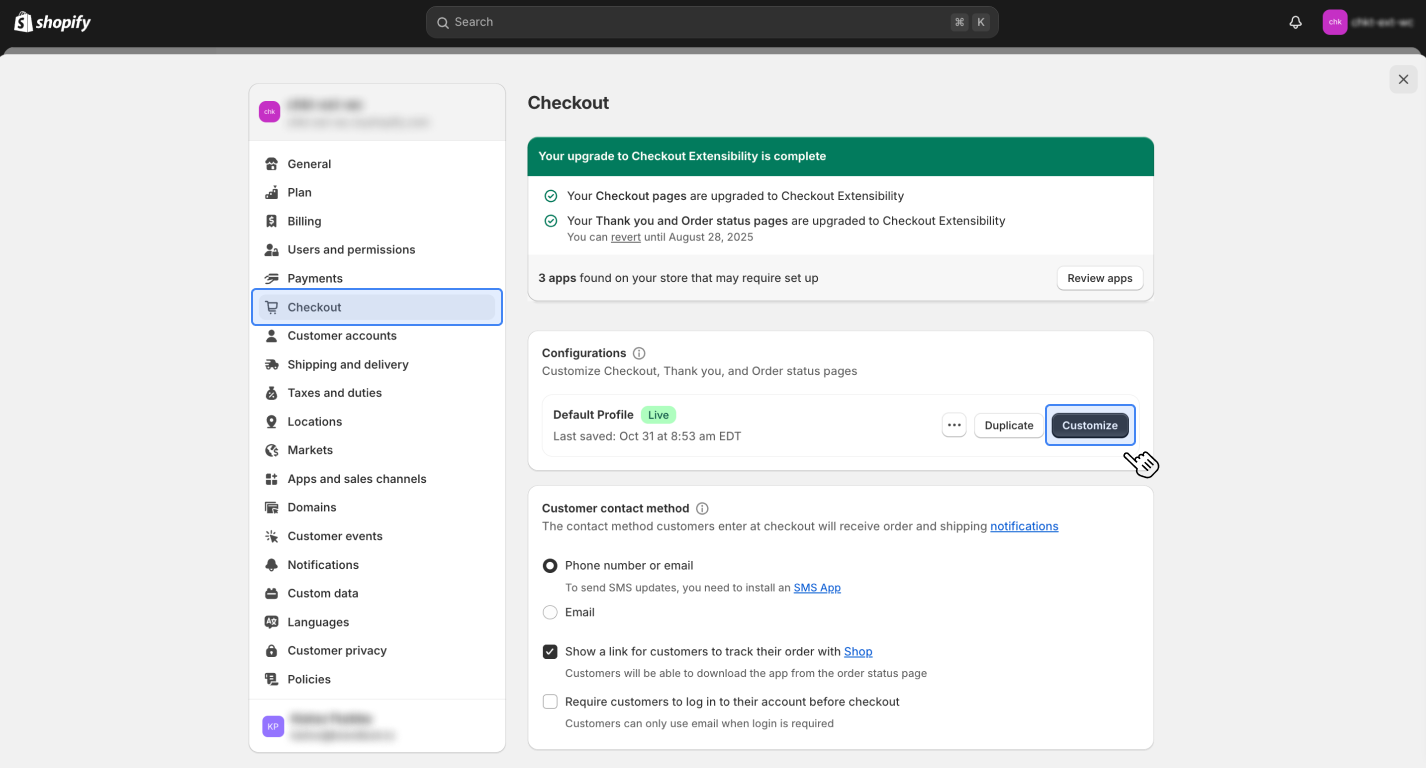
Step 3 : Once you’re here, click on Apps Icon on the left side, then type in brandlock in the Search Box (you’ll see BrandLock App appear). Click on + Icon next to BrandLock Utility App, then click on Add to Information.
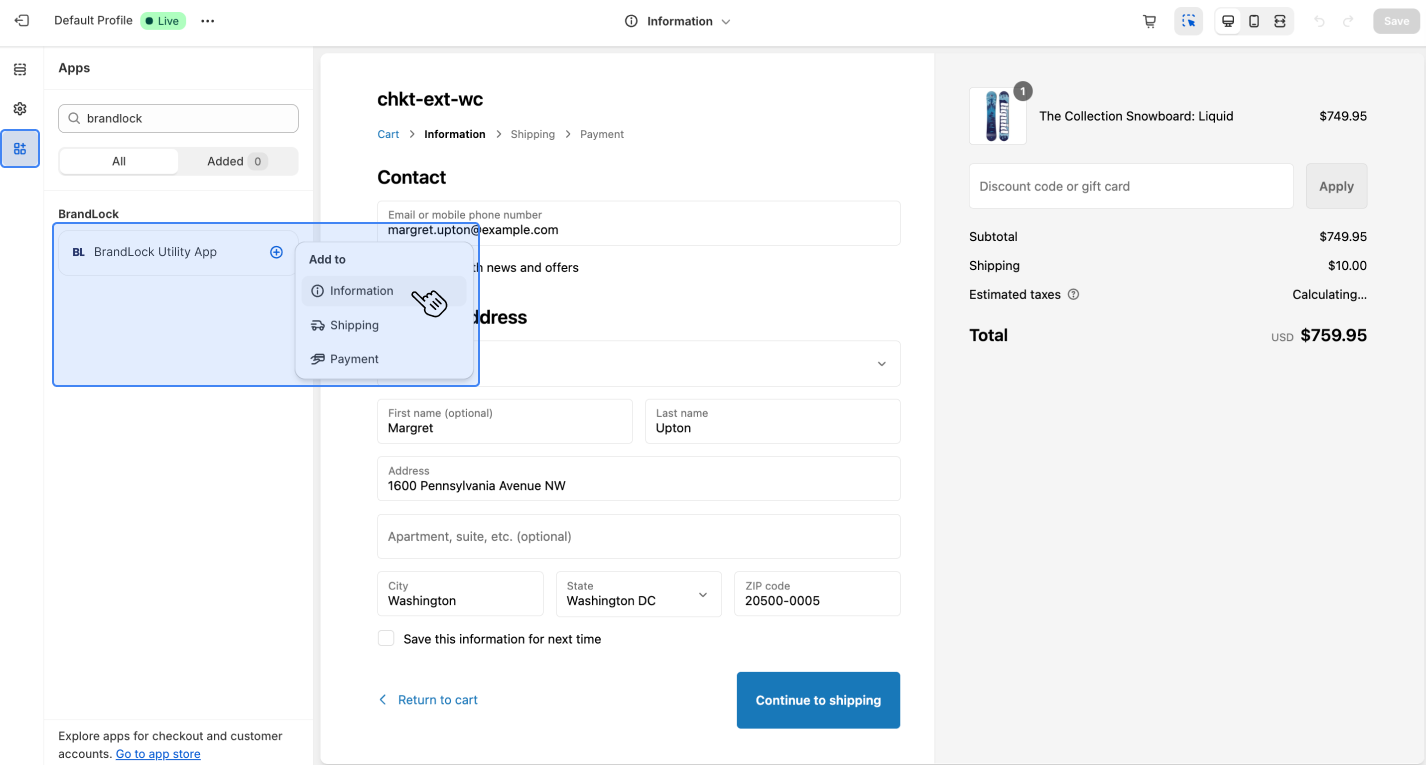
Step 4: Now toggle back to Apps Icon on the left side, then click on Added tab, you will notice BrandLock Utility App present. Finally click on Save
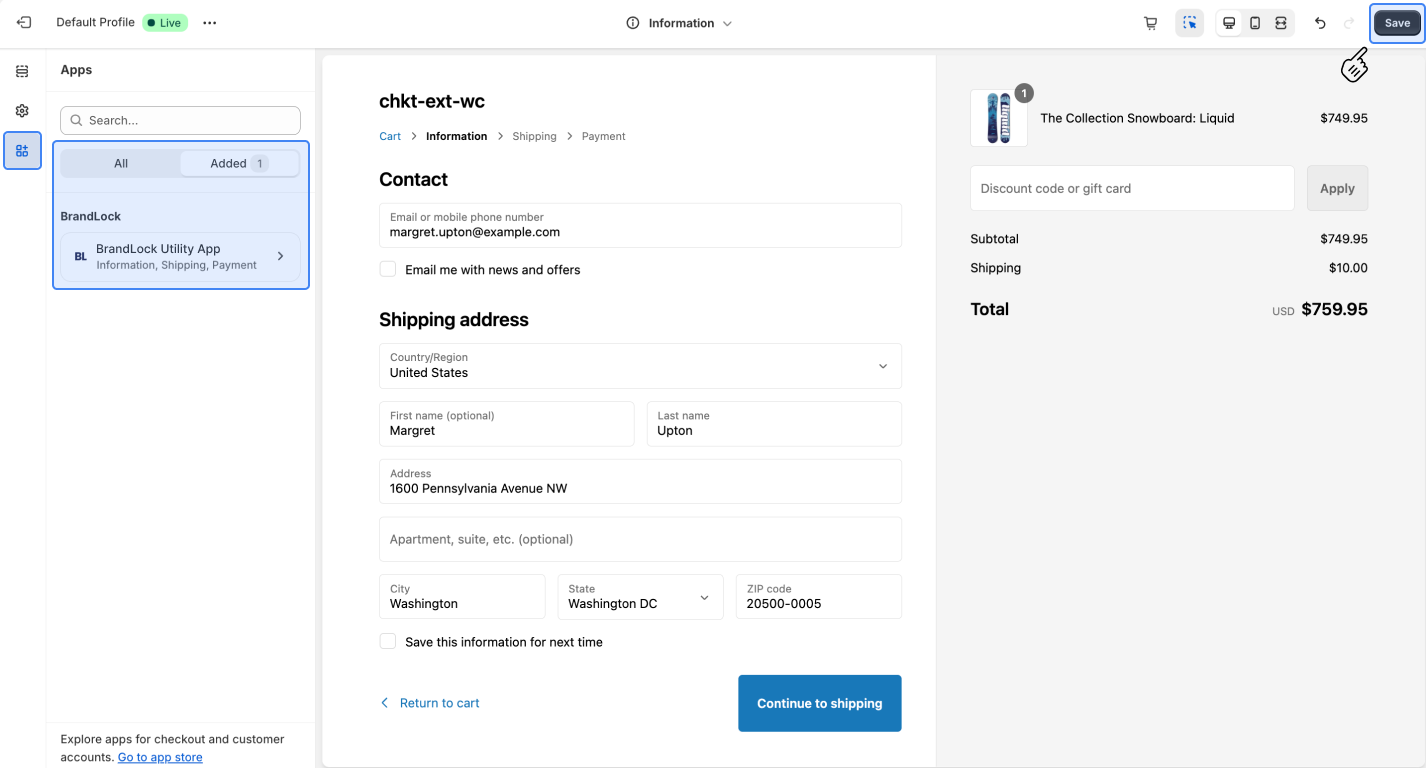
Step 5 : Your BrandLock Utility App is now successfully installed. Please email support (support@brandlock.io) once the app is installed & our team will verify the installation.